The new year is the perfect time to take a fresh look at your website. While you probably work with small parts of your website every day, resolving to dig in a little deeper and update your website more broadly will pay dividends for the year ahead!
There are many ways to do this. You may simply need to ensure that everything is up-to-date and functioning correctly, or you might want to make major alterations – like changing the primary keywords that your site targets.
With the above in mind, in this post we’ll introduce seven key strategies to help you update your website for the new year. Let’s begin!
How to update your #WordPress website for 2022
CLICK TO TWEET
1. Ensure that everything is still working and up to date
The first thing you’ll want to do is make sure everything on your site, both big and small, is still working properly. This means conducting a thorough audit of your site – going through each page if possible – and checking for issues such as:
Plugins or themes that need to be updated.
Missing and/or poor-quality images.
Incorrect and/or outdated user information.
Broken links (you can address this using a plugin).
Broken features and/or plugins.
Formatting and/or style issues.
Missing and/or out-of-date content.
This may seem like a lot, but it’s important that every page makes a strong impression. While you’re going through your site, this is also a smart time to ensure that your content is properly organized. Finally, remember to create a backup before making changes!
2. Perform A/B testing
After ensuring that everything is up-to-date, you should determine whether your site is as effective as it could be. A/B testing is one of the best ways to do this. In simple terms, the technique involves creating two versions of something and testing them against one another.
For example, let’s say you want people visiting your home page to sign up to an email list. You could create two versions of that page – each with a different type of call to action (such as a button or popup). Then you could have visitors randomly sent to one page or the other and track which gets the most clicks.
For WordPress users, there are plenty of tools that can help with this process. We’d recommend starting with Nelio A/B Testing, a quality plugin that provides an entire suite of testing options.
 Nelio AB Testing
Nelio AB TestingAuthor(s): Nelio Software
Current Version: 5.1.1
Last Updated: November 30, 2021
nelio-ab-testing.5.1.1.zip
92%Ratings2,000+InstallsWP 5.3+Requires
3. Solicit feedback from your target audience
Along with performing your own testing, you’ll want to find out what your existing audience thinks of your site. When you’ve spent a lot of time working behind the scenes, you can forget what it feels like on the other side. Therefore, it’s a good idea to solicit direct feedback from your regular visitors to help you update your website.
Find out what your audience likes and dislikes, as well as what features or content they value. You’ll also want to determine what problems they come to your site to solve. To encourage this feedback, it’s best to ask for it directly. You can do this via comment threads or forums, an email campaign, or even a dedicated survey or poll.
4. Conduct research on your competition
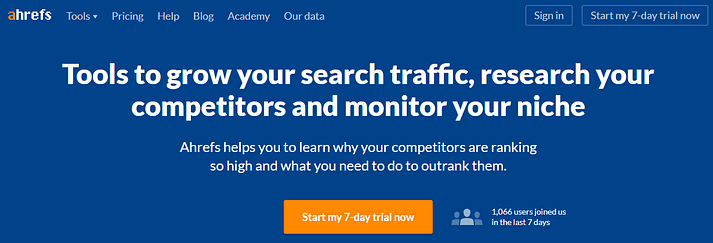
Keeping tabs on your competition with tools like Ahrefs is a smart way to stay ahead.
It’s easy to spend so much effort on your own site that you lose track of what your competitors are doing. The new year is a smart time to make sure you’re still competitive in your field or niche and see what similar sites have been up to.
Fortunately, there are dedicated tools that can help you conduct this research. Most are focused on helping you compare your site to others via specific metrics.
For example, SimilarWeb displays traffic information for any site and BuzzSumo lets you see which pieces of your competitors’ content were the most successful. Alternatively, check out Ahrefs, which provides details on exactly what you need to do to outrank similar companies.
You can then put the insights you get from your competitor research into action on your own website.
5. Check your own analytics
Beyond checking up on your competitors, it also pays to consider data that’s a little closer to home.
If you’re already tracking your site with analytics, dig into them to figure out things like:
Which pages on your site are the most popular
Whether any of your pages have abnormally high bounce rates
Which pages generate the most engagement
And if you’re not already tracking analytics for your site, consider making the new year the time when you add Google Analytics to WordPress!
6. Update your keywords
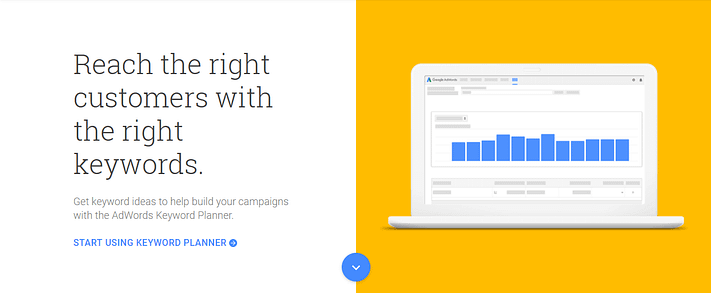
Google Keyword Planner is a valuable tool for keyword research.
Keywords are a vital part of any website’s strategy. The right ones help you rank higher in search engines, which means your site will be more visible.
Even if you conducted plenty of keyword research when you first built your site, search volumes can always change. This means it’s possible that the keywords you’re using are no longer bringing in your target audience effectively.
To fix this, you should devote time in the new year to checking your site’s main keywords. Google Keyword Planner is a useful tool for this task. Or, you can turn to a third-party tool called KWFinder that lets you perform a limited number of searches each day for free.
If you find that any keywords have lost popularity or are underperforming, you can alter existing content to target stronger alternatives.
7. Create new (or update existing) content
Finally, a highly beneficial way to update your website is to create brand new content. Even if your site is fairly static, it’s smart to add engaging, high-quality content whenever possible. This can provide a boost to your search rankings and keep readers coming back for more.
Here are a few suggestions for how to use content for maximum effect:
Start a blog (if you don’t already have one).
Create videos or infographics to supplement textual content.
Rewrite key sections of your site, such as your Contact and About pages.
The start of the new year is also a good time to commit to a schedule for posting new content regularly. Your audience will thank you for it!
Update your website in the new year
Even if you regularly make changes to your website, it’s important to take time in the new year to ensure that your site is working as effectively as possible. This means reviewing your site thoroughly, conducting research, and trying out a few alterations.
Once again, here are seven techniques you can use to update your website for the new year:
Ensure that everything is up-to-date.
Perform A/B testing.
Solicit feedback from your target audience.
Conduct research on your competition.
Check your own analytics.
Update your keywords.
Create new (or update existing) content.
Is there anything else you do to update your website at the start of a new year? Tell us about it in the comments section below!
How to update your #WordPress website for 2022
CLICK TO TWEET
FREE GUIDE
5 Essential Tips to Speed Up
Your WordPress Site
Reduce your loading time by even 50-80%
just by following simple tips.DOWNLOAD FREE GUIDE
* This post contains affiliate links, which means that if you click on one of the product links and then purchase the product, we’ll receive a commission. No worries though, you’ll still pay the standard amount so there’s no cost on your part.
Comments